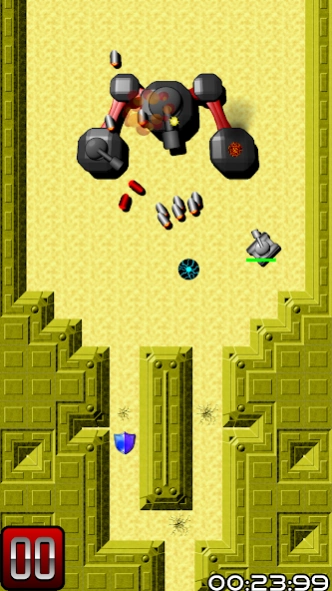Tank Mission 1.1
Free Version
Publisher Description
Tank Mission - Destroy armored tanks and free the innocent prisoners. Fun, tactic arcade game.
Tank Mission is a challenging arcade game.
The gameplay is different of other arcade tank games. You don't use virtual pad or direction system.
Your armoured tank is easy to control: By dragging and dropping, it will find its way to the destination whilst firing using a pathfinding system.
Attack and destroy the enemy army of armoured tanks. Rescue innocent civilians before you escape. React quickly and guide your armoured tank through the enemies lines.
Shoot everywhere and take advantage of the multiple bounces to surprise the enemy! Improve your attack tactics and collect every star.
Different traps and bonuses are awaiting you in this action / arcade game ...
Electric Fields
Nuclear bombs
Floor traps
Teleporters
Health Bonuses
Triple Shots
Boss
...
Don't forget to collect stars along the way and try to improve your time.
Even if some levels seem difficult, there is no impossible level in this game ... Just try another tactic.
33 levels. More to come.
If you like arcade tank games or action games with a lot of explosion, you will love Tank Mission game .
Tank Mission is a free and lightweight game that don't need wifi .
About Tank Mission
Tank Mission is a free app for Android published in the Arcade list of apps, part of Games & Entertainment.
The company that develops Tank Mission is Nardo Devs. The latest version released by its developer is 1.1.
To install Tank Mission on your Android device, just click the green Continue To App button above to start the installation process. The app is listed on our website since 2015-08-30 and was downloaded 1 times. We have already checked if the download link is safe, however for your own protection we recommend that you scan the downloaded app with your antivirus. Your antivirus may detect the Tank Mission as malware as malware if the download link to com.nardodevs.tank.mission.android is broken.
How to install Tank Mission on your Android device:
- Click on the Continue To App button on our website. This will redirect you to Google Play.
- Once the Tank Mission is shown in the Google Play listing of your Android device, you can start its download and installation. Tap on the Install button located below the search bar and to the right of the app icon.
- A pop-up window with the permissions required by Tank Mission will be shown. Click on Accept to continue the process.
- Tank Mission will be downloaded onto your device, displaying a progress. Once the download completes, the installation will start and you'll get a notification after the installation is finished.